
Home  Features Features  Features Specification for Content Developers Features Specification for Content Developers
Features Specification for Content Developers
|
User-friendly multi language interfaceMS Office tools are ubiquitous and most users are already familiar with them. Xitex WebContent M1 interface minimizes training by providing content authors with an intuitive environment that they already understand. There is no content-authoring software to install and users can login from anywhere using a standard browser.
Because more than 90% of computer users have experience using this style of interface Xitex WebContent M1 developed the software with this in mind for familiarity and therefore ease of use.
WYSIWYG Editor M1 WordSeeing is believing with Xitex WebContent M1 visual content authoring interface. What users see in their editing environment is what they will get when published. Users have the ability to manipulate the arrangement, size, and look of content with the integrated WYSIWYG editor M1 Word. The structured data authoring conforms content to appear in a predefined structure output such as a press releases. All the essential items are included with the application.
MS Word IntegrationXitex WebContent M1 content editor allows content from Microsoft Word and other HTML based file formats to be directly cut and pasted, or dragged and dropped into WebContent M1 for simple, ease of use.
Integrated help systemGet answers to all of your questions related to Xitex WebContent M1. The integrated help system even includes information on web terms and design techniques.
ArticlesXitex WebContent M1 enables the creation and management of articles. Articles are typically commentaries, discussion papers, reviews or interviews. Articles can be split into sections to allow for the manageable presentation of multi-page content. Articles can be commented upon through forums or threaded discussion group and ranked by way of the interest they generate. Website visitors can email articles to friends or download them to their desktops as PDF documents.
Quick filtering of pagesInteractive method for determining the set of pages on the site. By default, all pages are shown, but it is now possible to quickly determine a filter of pages to show.
Hide/show contentAll articles can be set as shown or hidden from Internet users at any time.
Check In/Check OutWork together as a team. Multiple authors are sometimes responsible for the same content. Check In/Check Out prevents conflicting content updates by automatically locking pages while they are being edited. Check out the pages you're ready to edit to prevent others from accidentally overwriting your work.
Easy media uploadAny Xitex WebContent M1 article may have images or files associated with it. Users simply browse their machine for the required file, and upload it. Xitex WebContent M1 will automatically rescale images if necessary, as well as generate thumbnail images. Depending on the templates used to display the article, associated files/images are displayed, or links produced to allow people to access the file.
LinkingQuickly create links to web pages, documents, and e-mail addresses using the Insert Link button and Integrated Link dialog box. Xitex WebContent M1 supports linking to frames and section anchors with different targeting.
Side-by-side comparisonWith side-by-side comparisons, you can quickly spot content changes or inconsistencies, which greatly simplifies reviewing different versions of content or approving new work.
Table Creating/EditingXitex WebContent M1 includes full support for table creating and editing – including adding and deleting rows and columns, splitting and merging cells, etc.
Keyboard shortcutsEnhance your efficiency with familiar keyboard shortcuts for standard operations.
CSS SupportXitex WebContent M1 recognizes cascading style sheets and provides appropriate text styles in the integrated menus – so new and updated pages consistently match the established look and feel of your site.
404 Page SupportIf an Internet user requests an unknown or non-existing page on your web-site he will obtain an error 404 from server. Xitex WebContent M1 automatically generates such error page named "404.htm" with predefined template with a most suitable content.
|
|
 |
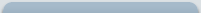


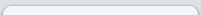
|